Dan's MEGA65 Digest : Dan Sanderson
Up Up Down Down Left Right Left Right B A Start
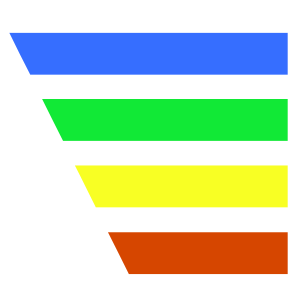
loading...
October 21, 2024 9:14pm
50m
Everyone who owned a Commodore 64 had at least one joystick, a game controller consisting of a lever that could be pushed in eight directions and a single action button. Games based on this controller typically involved the player using the stick to move an avatar—a spaceship, a person, a creature—as well as pushing the action button to activate a weapon against some enemies. The button on this kind of joystick was almost universally referred to as the “fire” button for how often it was used to launch missiles or shoot bullets.
Then came the Nintendo Entertainment System with its gamepad controller, a plastic rectangle with a directional thumb pad, two action buttons, and two more business-like buttons intended for pausing the game and accessing menus. NES games, especially Super Mario Bros. and The Legend of Zelda, popularized a new game design language based on the two action buttons. While Mario-like platform games were made for the C64 and its one-button joystick, expecting the player to shove the joystick forward (“up”) to jump, every generation of gamers that followed the NES expected to be able to jump in a platform game by pressing one of the two action buttons.
The vast majority of C64 games used the one-button joystick protocol. But there have been several attempts, both vintage and modern, to bring multi-button gaming to the C64, and to other computers with 9-pin joystick ports. This is of particular interest to modern retro game developers who want to use multi-button game design conventions while coding for the C64 and MEGA65.
In this Digest, we’ll explore a bit of the history of 9-pin game controllers, and investigate several methods used to implement multi-button schemes. We’ll look at the fundamentals of game controller electronics, and game controller programming. We’ll also take a closer look at several modern game controllers and controller adapters you can buy today for your MEGA65.
But first news!
More MEGA65 parts available separately
Last month, we noticed that Trenz Electronic is now making the MEGA65 mainboard available for preorder as a standalone part. Trenz has since added more MEGA65 parts to their store: the MEGA65 keyboard, the plastic case, the floppy drive, and the power supply. The keyboard is a sophisticated part, including the mechanical key switches, keycaps, cable, metal frame, and LEDs. The case includes other plastic bits such as the ALPS floppy drive eject button and reset button cap. You could, in theory, assemble a full MEGA65 from the spare parts available.
Math wizards may notice that the cost of the parts all together add up to more than the cost of a complete MEGA65. I can’t speak for Trenz, but this jibes with my limited understanding of the microeconomics of short-run niche electronics. Without economies of scale, Trenz has to account for labor, logistics, and potential lossage to support the individual items, even when pulling from the same stock they use to assemble full units. As deft puts it, “Imagine buying a car one piece at a time.”
I’m grateful that they’re making these available, so we have potential replacement parts, as well as options for other projects.
“Should I upgrade my mainboard?”
Did you receive your MEGA65 in 2022, or buy it second-hand from someone who did? Then your computer has the revision 3 (R3) mainboard. Starting in 2024, Trenz Electronic began shipping MEGA65s with the revision 6 (R6) mainboard, which has
loading...