Dan's MEGA65 Digest : Dan Sanderson
Survey 2023 Results
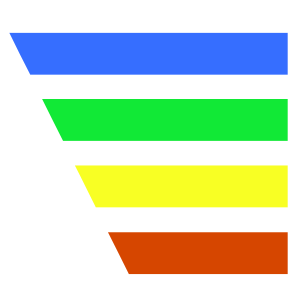
loading...
September 16, 2023 4:14am
48m
The MEGA65 Community Survey 2023 is now complete! It opened on August 14, ran for three weeks, and received 509 submissions. A HUGE thank you to everyone who submitted!
Let’s do a quick update, then onto the results!
Release testing update
We do not yet have a formal release candidate for the upcoming v0.96 release, which is intended to be the factory installed release for the next delivery batch. We are still waiting on test hardware for the revision 5 main board to arrive. Once it does, we will clean up the changes and document a formal test process that you can try on your own computer.
In the meantime, we’re sharing out early test plans for some major features. Before I get you all excited about early availability, please know that what’s currently available is not the release candidate. By definition, development versions are riskier than release candidates, and do not necessarily represent what will be in the release candidate.
In particular, do not attempt to flash a development core to slot 0 unless you own a JTAG adapter and know how to use it to recover from a broken state. Keep a stable core in slot 0, and use any other slot for the development core. We’re working on making it safer to upgrade slot 0 without a JTAG adapter, but this is not yet ready for testing by people that don’t actually have one.
While it is possible to have multiple MEGA65 cores installed and switch between them, this is not the case for system software files (.M65 files) on the SD card. We haven’t noticed any issues using newer system software with the earlier stable core, but keep this in mind while troubleshooting issues.
Here are the development builds of the platform components:
* mega65-core development builds; the mega65r3 build is for production units and DevKits
* mega65-tools development builds; macOS versions can be built from the development branch of the repo
* Latest ROM beta release (owner registration required); patch files (free access, patching instructions)
Available to test: Ethernet file transfer
You are invited to help test Ethernet file transfer, a feature in the development version of the core and tools. See these instructions for testing Ethernet-based file transfer. You’ll want to be familiar with your PC’s command line interface, as the file transfer tools are currently only available in command line form.
A few things to notice:
The core download includes a new system software file, ETHLOAD.M65, so be sure to copy that file to the SD card.
This feature exposes the MEGA65 to be controlled remotely by another computer over a network. As a safety measure, the feature is locked by a DIP switch on the main board. You will need to open the case to set DIP switch #2 to the “on” position.
You can connect your MEGA65 to your local network router, or directly to a PC using an Ethernet cable. You provide the file transfer tool with an available IP address on your local network, so you will need to know how your local network or PC networking settings are configured. Typically, the IP address of your computer’s network interface and the subnet mask together indicate the IP address range for the local network. When using a router,
loading...